Server Side APIs
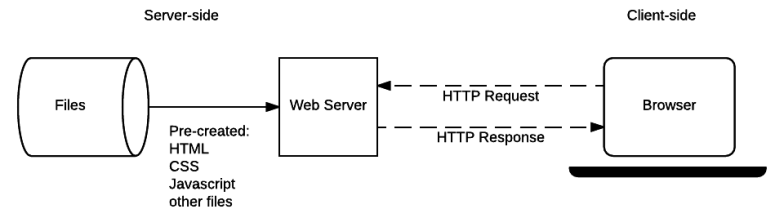
In basic terms, a Web API (application programming interface) specifies how developers programmatically request information from a website and what information will be provided. Information is most often returned in JSON or XML format. Developers then manipulate the returned data to present to users or enhance their site's functionality.
Web APIs allow the user to pull and use data from an online database. They are called server-side APIs because the code executes on the server before it is sent to the browser. Executing code on the server is often more efficient, and also can make it easier to create web pages that work correctly on multiple browsers.
Web APIs can have varying levels of documentation, different methods of interaction, limits on usage, terms and conditions, and different types of authentication. This site is directed at beginner/junior developers who want guidance integrating APIs into their projects.
Documentation
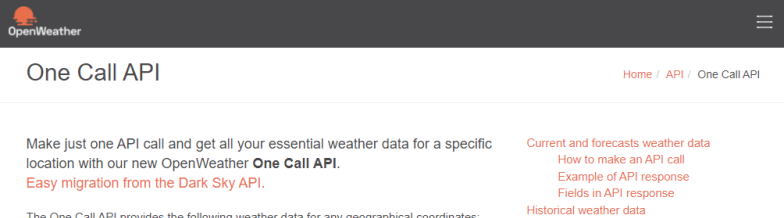
Each API has its own documentation. Documentation is an important resource needed to properly use the API. Different APIs have different behavior which requires different parameters when calling data. Reading and understanding documentation requires practice and is critical for using APIs.
A developer loves good documentation! On this page we will show you how to read through different documentations and explain which things are important to look for in them. Check out our Documentation page for more information.
API Tutorial

The Tutorial page walks through the steps of getting and using data from OpenBrewery's API. We focus on the fetch() method to retrieve information, discuss using keys for authentication, and open use terms and conditions. While there are other methods for interacting with APIs, we limit our scope to the most commonly used method, fetch().
API Demo
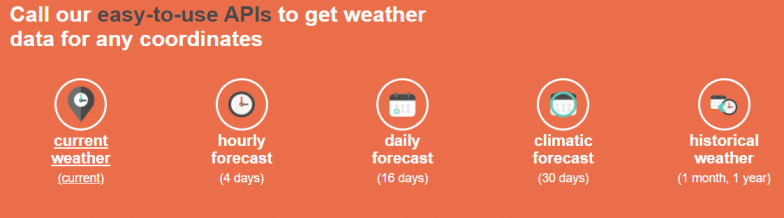
Once you've read our documentation and tutorial pages, head over to the Demo page to see our interactive explanation of OpenWeather's API. Get your preferred JavaScript coding environment ready and open the console on Google Chrome to follow along and get the most out of the experience!